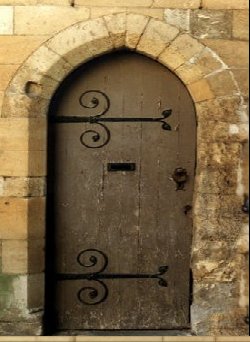|
Wallace Funeral Home
--------------------- 1.
Tabor, Charlotte Ann
|
|
|
Cabell
County |
|
ObituariesThese are the Obituaries for April. Make your selection on the Left side. 1. Tabor, Charlotte Ann Lewis 2. Lester, Norman Glenn 3. Hurley, Richard Earl "Butch" 4. Braley, Delores Faye Chapman 5. Adkins, Gary Andrew 6. Hess, Tiffany Dawn 7. Smith, Kenneth Eugene 8. Warden, Elizabeth Fay 9. Stull, Joyce Irene Stephens 10. Sang, Robert E. "Bob" 11. Berry, Brenda Kaye 12. Price, Cinda Mae 13. Hensley, Robert 14. Graley, Mildred Lucille Evans 15. Bailey, Rodger Lee 16. Lowe, Wesley Allen "Pete" 17. Rose, Jimmy Howard 18. Cremeans, Carmela Sue Hack 19. Raines, Russell Taylor 20. Bronson, Jerome Theodore 21. Stevens, Georgetta 22. Moore, Loretta Gay Cooper 23. Rollyson, Clark Edsel 24, Hodge, Pascal Larry 25. Forgey, Donald Eugene 26. Steigerwalt, Nail Headly 27. Epling, Juanita Jeannine Ramsey 28. McComas, Charles David 29. Paugh, Sterling Edwin
One easy way to create new pages is to use "Save As" in FrontPage. All
you need to do is:
|